Remote Desktop Software for IT Support
Help your clients remotely with instant screen sharing and control.
Start free 30 days trial!
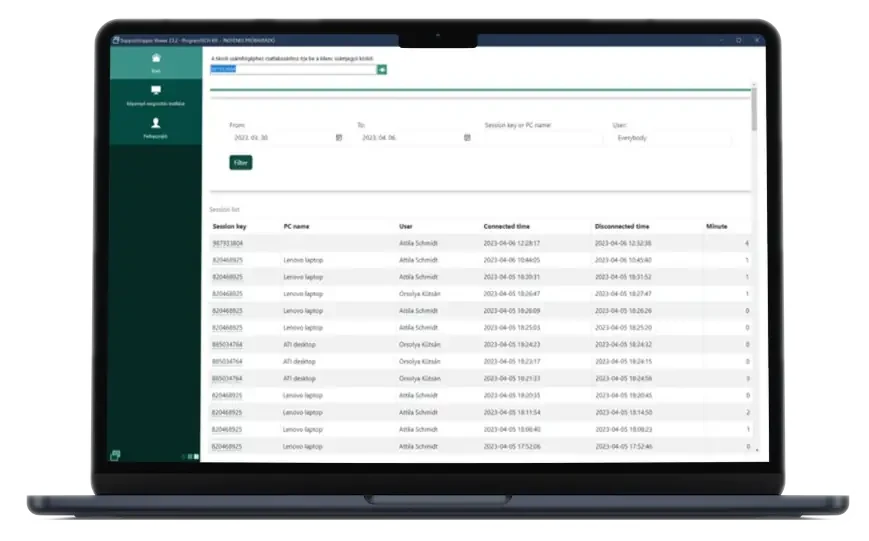
Viewing a Customer’s Screen Remotely
Support team members can quickly start using our platform. First, they need to sign up, download, and set up our intuitive software. This allows them to start assisting users immediately.
Sharing a Screen Remotely
To get remote support, users just download and run our app. No installation needed. It’s quick and easy to set up.
Who Uses Secure Screen Sharing?
IT Support Teams & Help Desks
Secure screen sharing allows IT professionals to assist clients remotely, resolving technical issues without hassle.
Freelancers & Consultants
Remote work made easy – securely share screens with clients to provide support, training, or real-time collaboration.
Small & Medium-Sized Businesses
Enhance customer service with seamless remote support, ensuring quick troubleshooting for employees and clients.
Software Developers & QA Teams
Use secure screen sharing to debug applications, review code, and collaborate in real time with your team.
Simple Remote Desktop Connection
SupportHopper is a screen sharing application for Windows, designed to enable instant remote support. It consists of two separate programs: the Sharer, which shares the screen, and the Viewer, which views and controls it — each optimized for a specific user role.
The client (sharer) side requires no registration or complex setup. The user simply downloads and launches the application, which generates an ID to be shared with the support agent. The agent enters this ID into the Viewer, and a secure, encrypted connection is established instantly.
SupportHopper is not just fast and reliable — it also provides real-time statistics for support teams. Each session is logged with details like start time, duration, and the accessed device, enabling managers to monitor team activity, response times, and workload effectively.
The system focuses on speed, simplicity, and transparency. There are no unnecessary features, ads, or hidden data transmissions. Its goal is to deliver a stable, business-ready remote desktop solution for both small businesses and larger IT support teams.
With detailed documentation, an easy onboarding process, and a 30-day free trial, SupportHopper is ready to integrate into your workflow and help you provide top-tier remote support.
Decades of Experience Behind Every Line of Code
SupportHopper is built on decades of software development expertise. Over the years, we've created and maintained numerous business applications, always with a focus on performance, simplicity, and reliability.
Now, we're bringing that same approach to remote screen sharing and IT support, combining technical precision with real-world usability.
Have Questions?
We understand that every organization has unique needs and circumstances. If you still have questions or if there's anything you're unsure about, we're here to help.