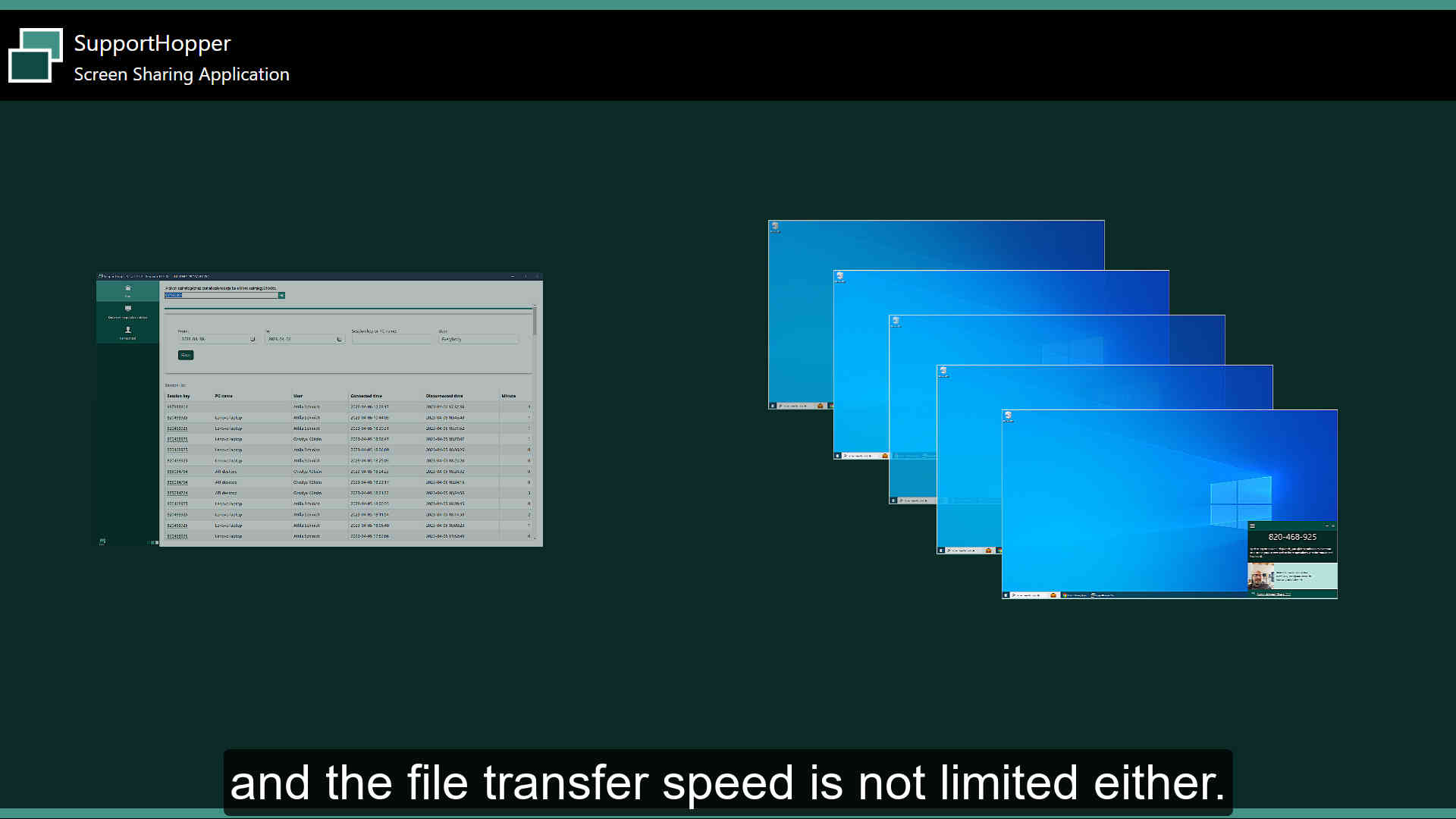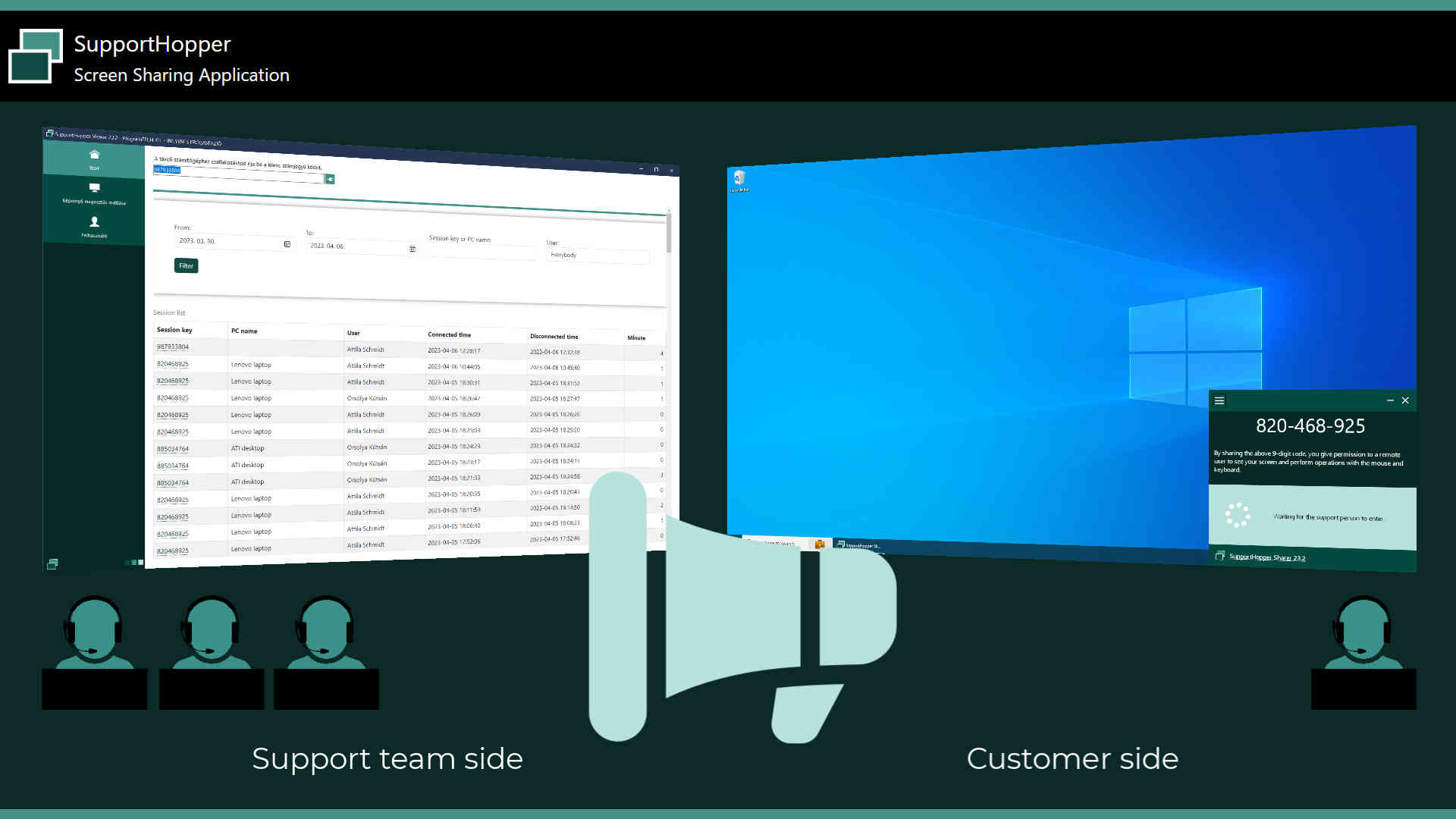Gallery
This is a SupportHopper Remote Desktop Application gallery! Here, you'll find a collection of images and videos that offer a glimpse into the features and functionalities of our software.
Team Analytics: Embedded Insights
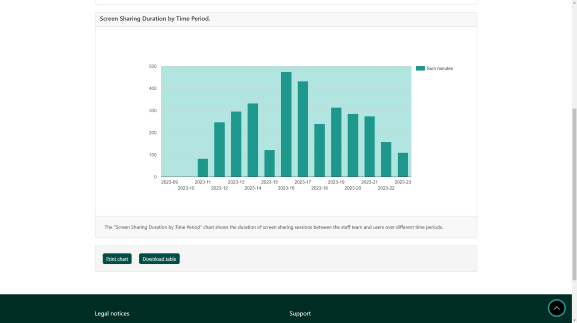
Introducing SupportHopper's embedded charts and data queries, offering valuable insights into your support team's performance. Track real-time data on connected time, connections, and more to enhance productivity. Optimize customer service with data-driven decisions. Unlock your support team's potential with comprehensive analytics tools.
Remote Support: Seamless Screen Sharing Management
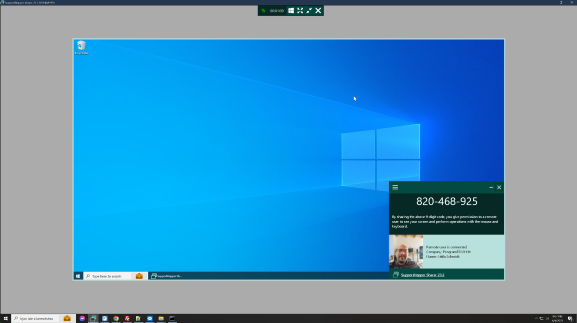
This image represents the supporter's view during a screen sharing session. It displays the shared screen, allowing the supporter to remotely manage the user's computer. Information like session duration is also provided, offering real-time insight into the ongoing support process.
Dynamic Screen Sharing: Live Session Insights
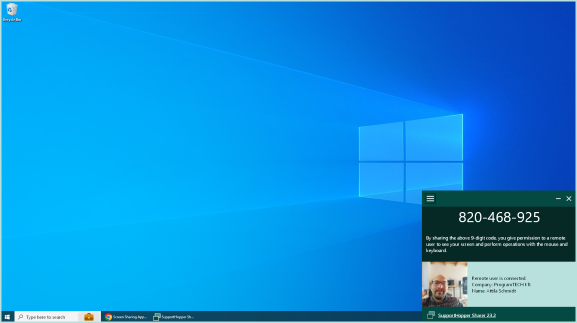
This snapshot highlights a live screen sharing session. Upon connection, the sharer sees the name, company, and profile picture of the remote participant. A green frame indicates active screen sharing, emphasizing the shared screen area for user awareness.
Secure Screen Sharing: Unique Session Numbers
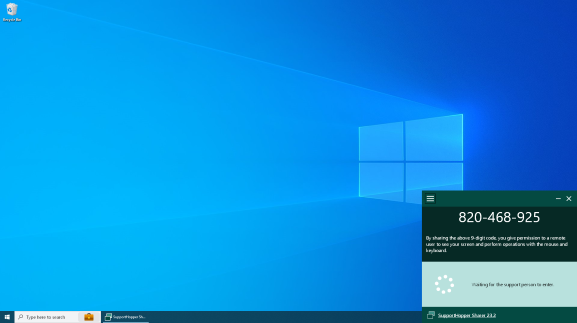
This image showcases the Screen Sharer app's 9-digit session number display. Upon launching the app, share this unique number over a phone call to allow a remote user to connect. It's an essential step for secure and effective screen sharing.
Support History: Session Insights and Work Summaries
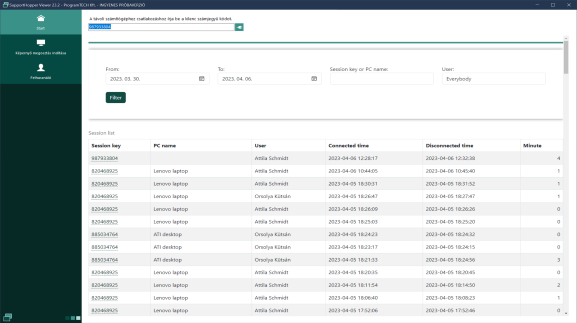
This screenshot displays the supporter's connection history, providing details of all previous sessions. The supporter can filter these sessions and also sum up the total work minutes for each session or customer, thereby gaining insights into support activity.
Enhanced Session Naming for Customer Interaction
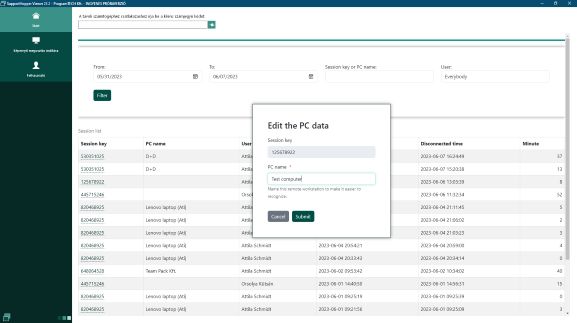
Introducing enhanced session naming for seamless customer interaction. Assign memorable names to connections, eliminating cumbersome session numbers. Streamline invoicing, track customer time, and simplify management. Experience personalized session names with SupportHopper.
Robust Screen Sharing Documentation
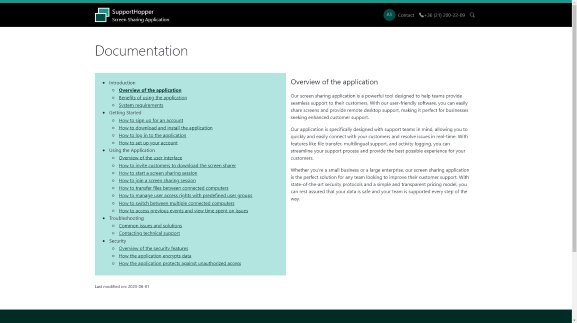
Introducing enhanced session naming for seamless customer interaction. Assign memorable names to connections, eliminating cumbersome session numbers. Streamline invoicing, track customer time, and simplify management. Experience personalized session names with SupportHopper.
Flexible User Admin: Unlimited Control
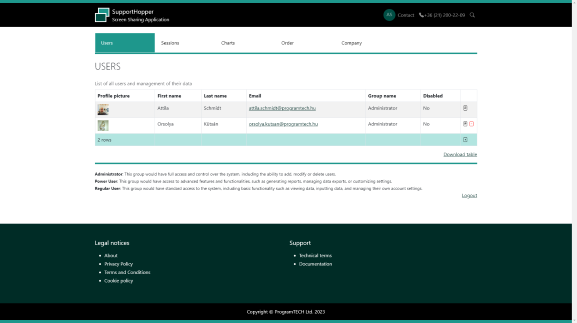
Explore flexibility with our screen sharing app's user admin. Create unlimited users, manage access with predefined groups, and personalize with profile pictures. All designed to provide seamless control and a unique touch to each user account.